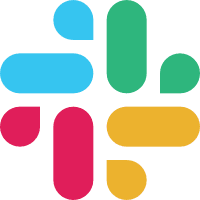
Integrate Slack with Quickly Text!
At Quickly Text LLC, we make it simple to integrate Slack with text messaging, allowing businesses to send and receive SMS directly within Slack. By connecting your Slack account with Quickly Text, you streamline communication, making it more efficient for your team and your customers.
Can I receive text messages directly to Slack?
Absolutely! Once you’ve set up the integration, all incoming messages from your customers or contacts will appear directly in Slack. This allows your team to manage text communications without having to switch between multiple apps or platforms.
Can I send text messages directly from Slack?
Yes, you can! Sending text messages directly from Slack is simple and efficient. You just need to use the /slash command in your chosen Slack channel. For example, in your channel, type:
- /qtsend +18337540879 Here is my message!
With that, your message will be sent to the recipient via text, all without leaving Slack. It’s a quick and convenient way to manage your SMS campaigns and customer interactions.
How Do I Get Started and Integrate Slack with Text Messaging?
A few minutes now can save you hours of time later. Here’s how to connect the two apps in just a few easy steps.
- Ensure that you have a Slack account.
- Sign into the Quickly Text Portal
- Navigate to Settings
- Click Add to Slack
- Add your Channel ID
- Enjoy!
